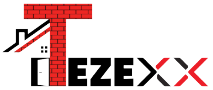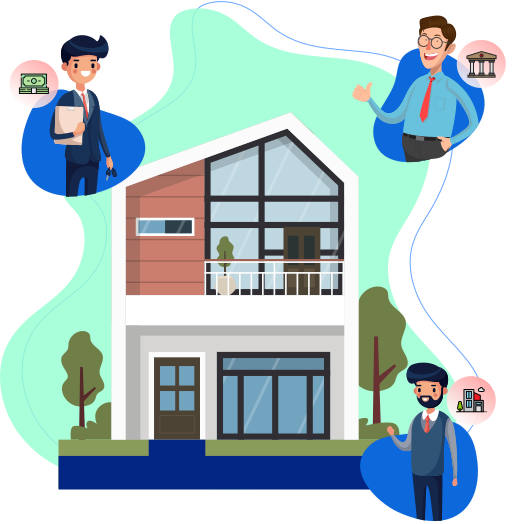
Buying or Renting a Property?
Digital Escrow Services

Interested? Create one now, It’s super easy and fast
Why Choose Us?

100% Money Security
Amount Stored in RBI Authorized Bank

Complete Trust and Control
Amount Stored in RBI Authorized Bank

3rd Party Escrow Trustee
Amount Stored in RBI Authorized Bank

Super Quick and Easy
Amount Stored in RBI Authorized Bank